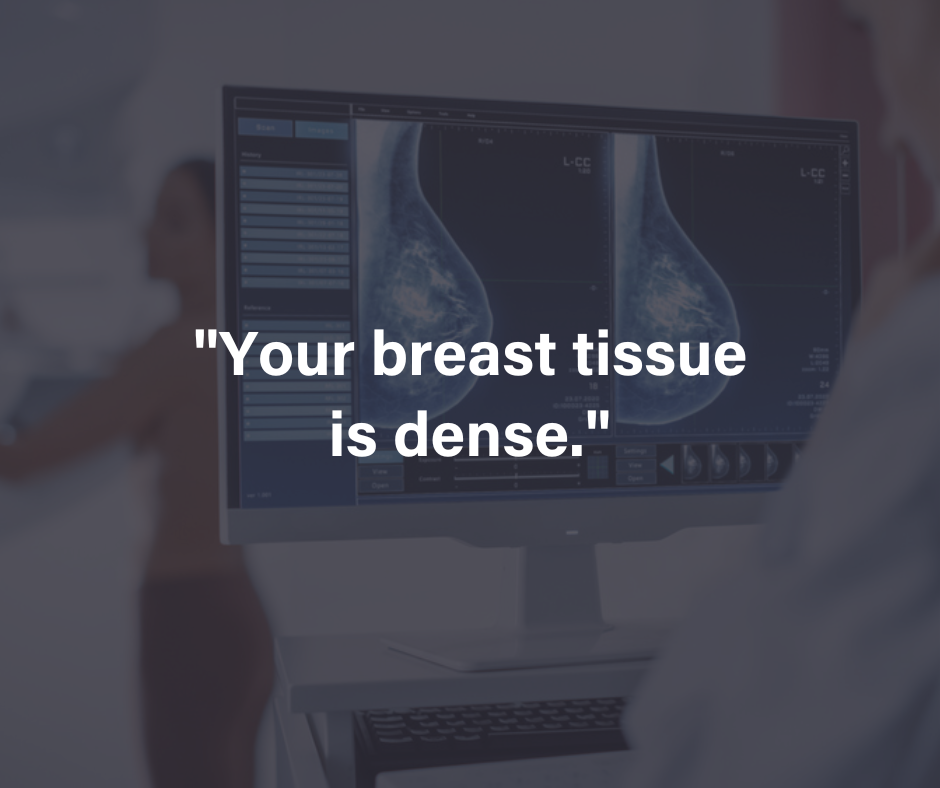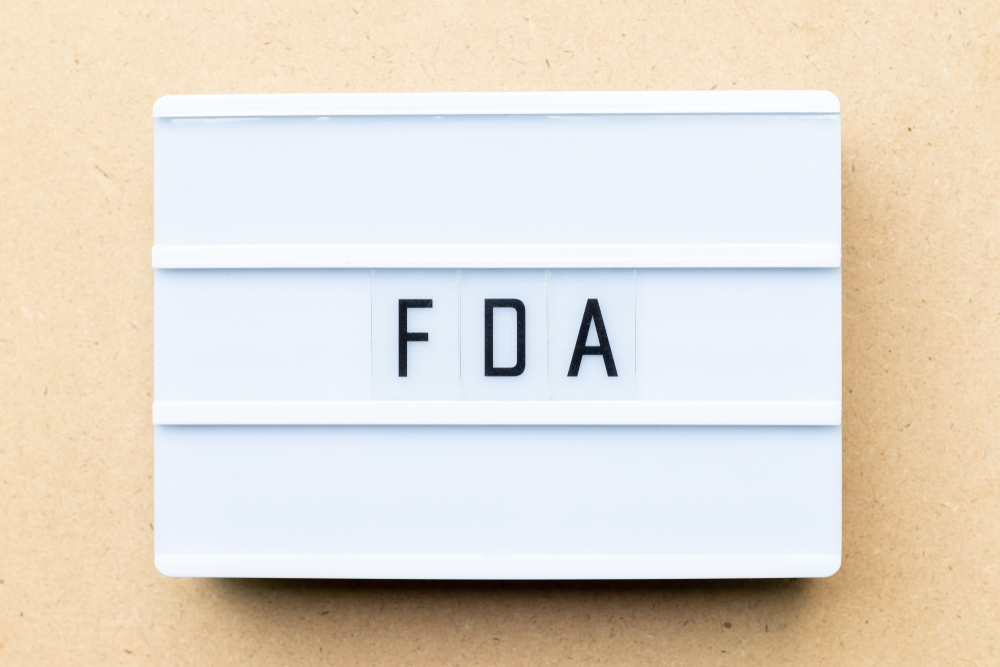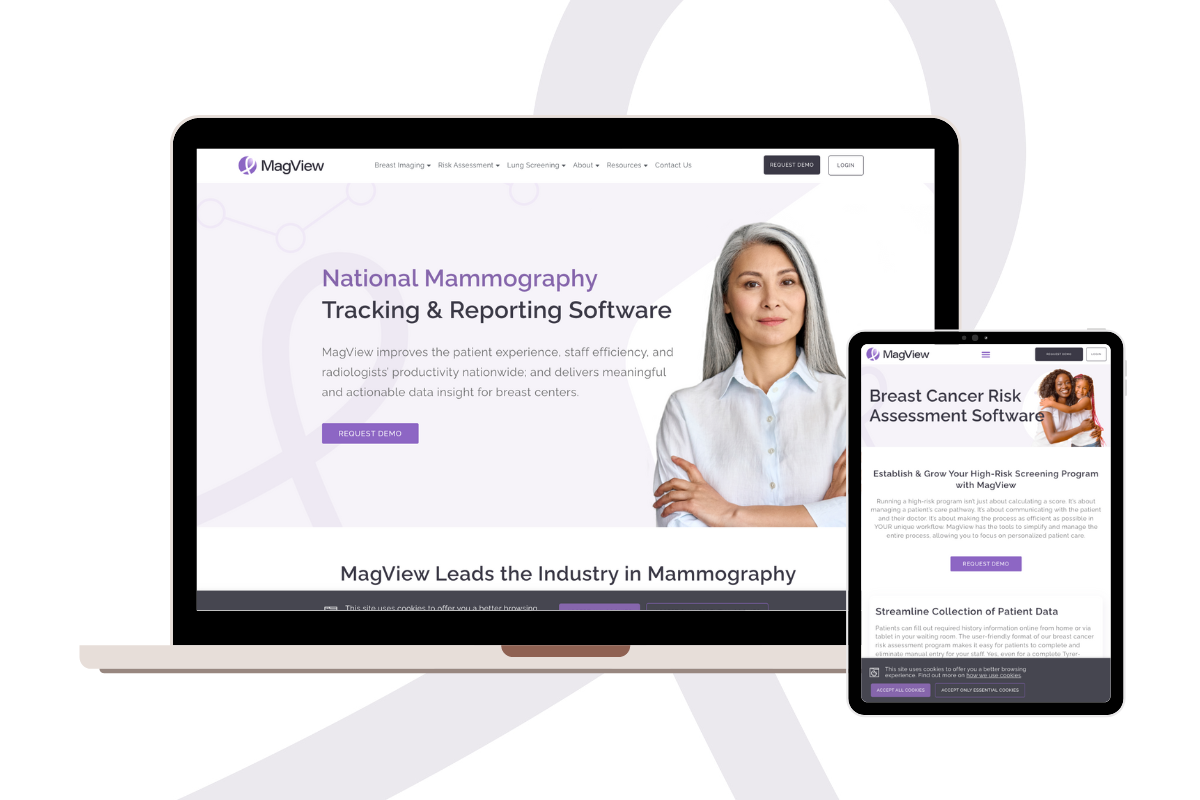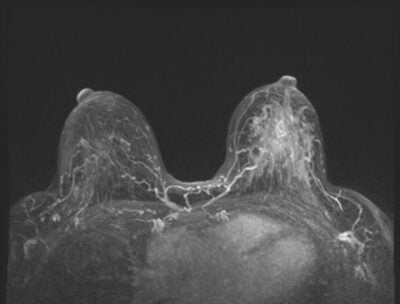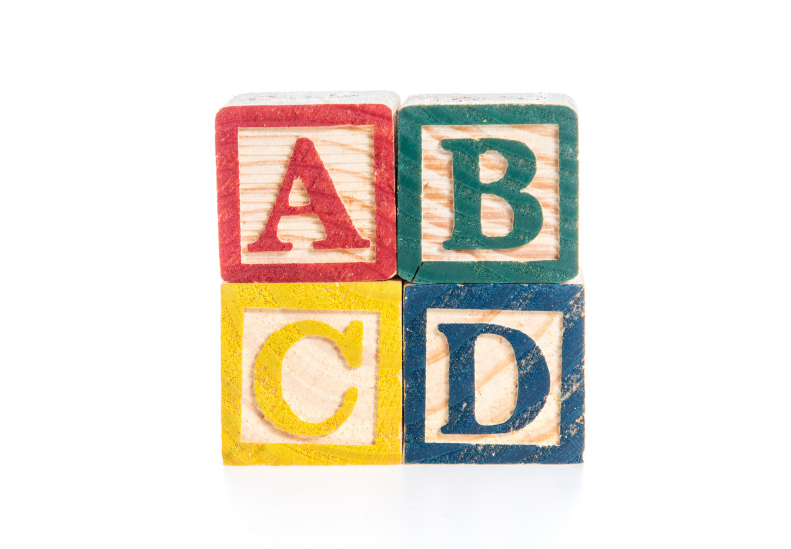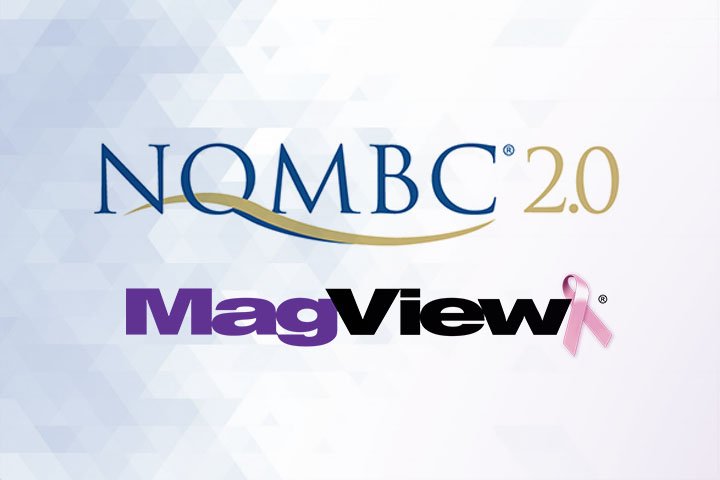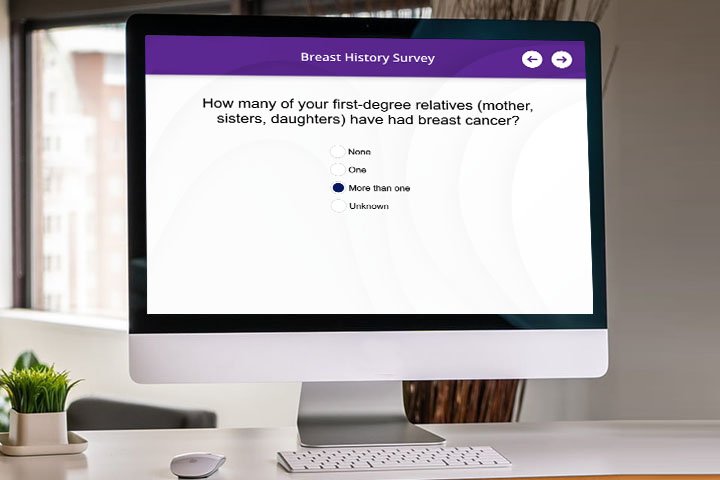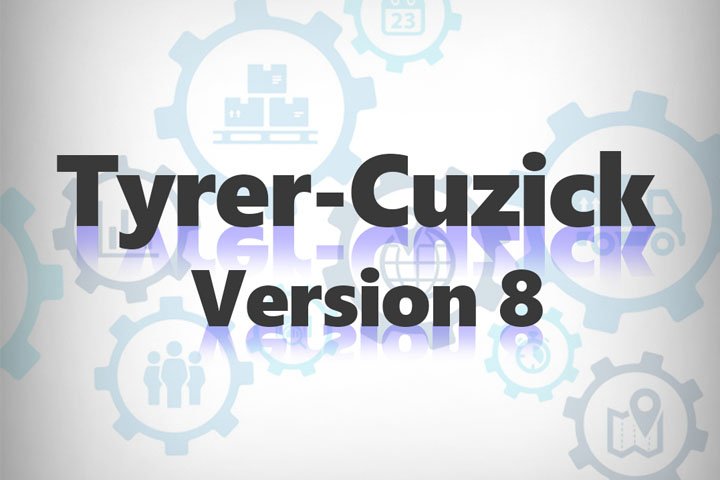Are your breast center’s technologists tethered to desktop computers? Are they wasting valuable time standing in line outside the radiologist’s door? Do they know the current status of each patient within your center’s workflow? MagView’s TechPad™ helps to address all these needs and more.
What is the typical mammography workflow?
From the time a patient checks in to the time she leaves a breast center, the entire mammogram process usually takes about 30 minutes. That timeframe can be impacted by a variety of factors, including the time it takes a patient to complete her health history forms and the type of workflow a breast center utilizes.
In most breast centers, one of two different technologist workflows are being used. Some centers have computers in each exam room, and some have centralized technologist work areas in a location outside the exam room. Either way, technologists are required to use these workstation computers as part of the exam process.
How can the workflow be improved?
MagView’s TechPad was created to “free” a tech from a static workstation and allow them to complete their work—including the verification of patient history and real-time communication with radiologists—using a mobile solution.
How the TechPad works
The TechPad places the important information technologists need conveniently at their fingertips. That’s because all patient verification tasks can be performed on a portable tablet through an easy-to-use interface. This eliminates repeated trips to a stationary computer to meet workflow needs.
Real-time communication
The TechPad supports real-time chat between techs and radiologists from anywhere within your center. That means more timely responses, fewer delays in care, and an overall experience that can improve both staff and patient satisfaction.
Improved workflow
In addition to enhancing accessibility to patient data and communication between staff, the TechPad Status List helps to eliminate wait times between steps of the patient flow. With real-time updates, staff can view the Status List to determine the current status of each patient and what needs to happen next.
The TechPad pairs well with MagView’s Patient History Tablet, which allows the patient to complete their history information online in the waiting room. Once entered, it is then automatically available on the TechPad for the tech to see. There’s even an alert provided that the patient has finished completing her history and is ready for the tech to start her exam.
How the TechPad cuts wait time for patients and technologists
The following case studies demonstrate the difference MagView’s TechPad can make to help improve workflow efficiency and enhance the patient experience.
Case study: CoxHealth Breast Care Clinic
In 2017, when CoxHealth was looking for a Mammography Information System solution that could keep up with the increasing volume of their breast imaging centers, they turned to MagView.
Although the breast center looked forward to adopting a complete solution that empowered their users and made them more efficient, some of the technologists weren’t so sure about changing to a new system.
“Most of my [technologists] were born at Cox, went to school at Cox, and now work at Cox. So, you can imagine, any change can be difficult,” explained Susan Smith, Manager of the Breast Care Clinic. “TechPad literally changed our lives, in a good way.”
With the newfound freedom that MagView’s TechPad enabled, CoxHealth technologists were able to work more efficiently and reduce the length of patient appointment times. As a result, the breast center was able to schedule more patients in a day than was previously possible.
“I’m confident that even though the techs were hesitant to change, they would not go back to any other way,” Smith said. “[The techs] are watching their pads, and as soon as the patient is done with the history questionnaire, boom, they are up getting the patient from the waiting area.”
In the summer of 2020, as CoxHealth started screenings again after the height of the COVID-19 pandemic, they faced another challenge. Since resuming screening services, they were operating at 125 percent of their normal volume and seeing approximately 155 patients per day.
“With the volume that we’re doing, there would be no way to do it without the TechPads in place,” Smith said.
CoxHealth also integrated MagView’s Patient History Tablet into their workflow.
“The patient experience improved greatly after the [tablets] were put in place,” Smith said. “95 percent of our patient’s use the iPads with ease.”
“In today’s world, it is so important to be able to have things right away – to be able to provide instantaneous patient access,” she added.
Case Study: Corridor Radiology
When Corridor Radiology deployed MagView’s TechPad, feedback from end users was very positive.
“This is very simple to use,” and “I really love how I don’t have to wait for a computer to free up,” were just a few of the comments heard throughout go-live.
Corridor Radiology also uses the Patient History Tablet, and the combined use of these tools had an immediate impact.
Per the breast center manager, they were able to decrease their patients’ total appointment time from 15 minutes to 10. That equates to one-third of the time a patient would normally spend at the office, allowing Corridor Radiology to see up to 33 percent more patients per day than before.
MagView’s TechPad and complementary tools like the Patient History Tablet are making a big difference for breast centers to help optimize workflow efficiency and enhance the patient experience.
If you would like to learn how they can help your breast imaging center, please contact us.


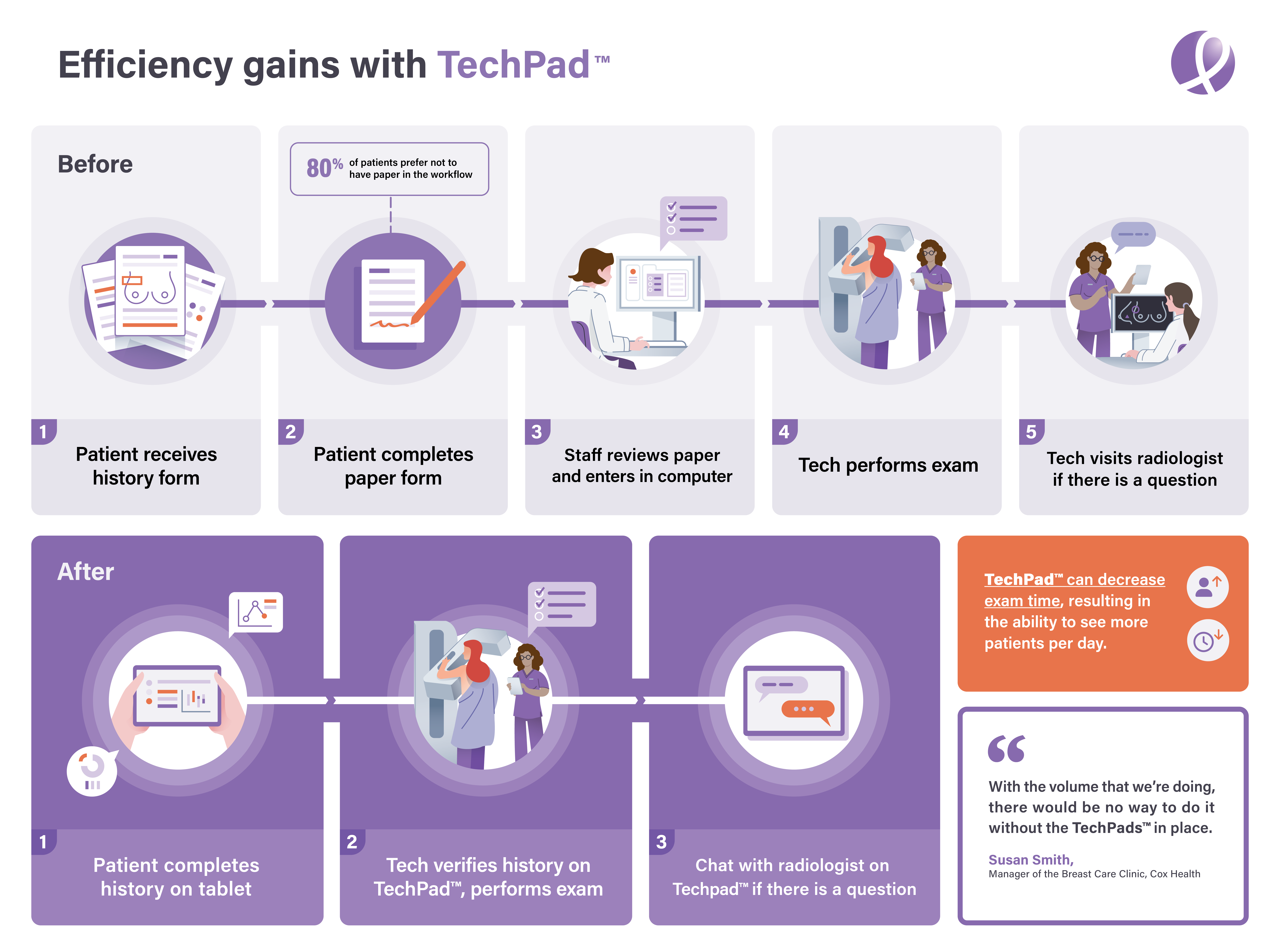




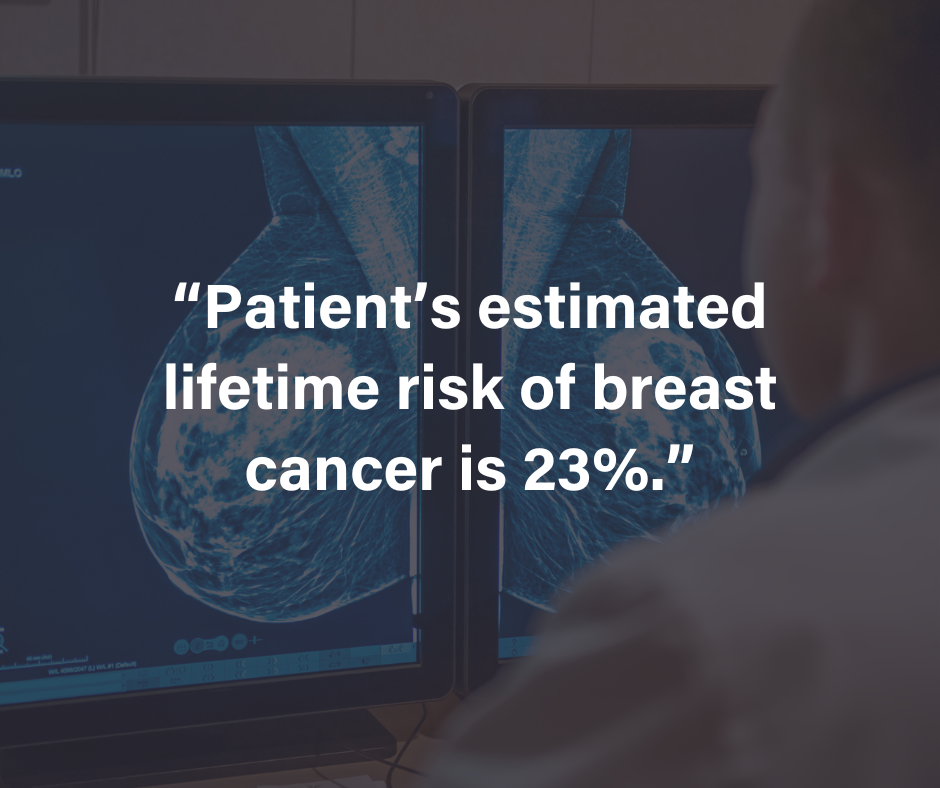

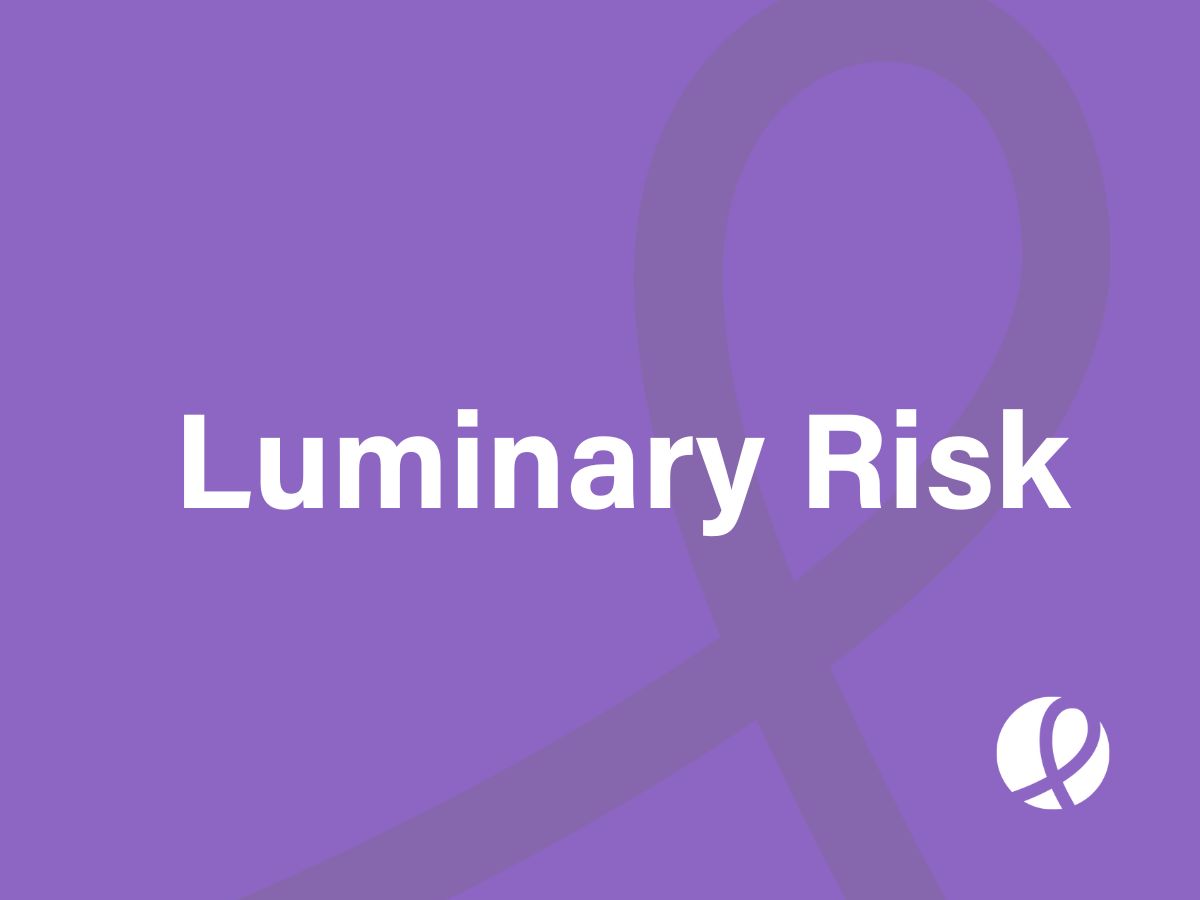


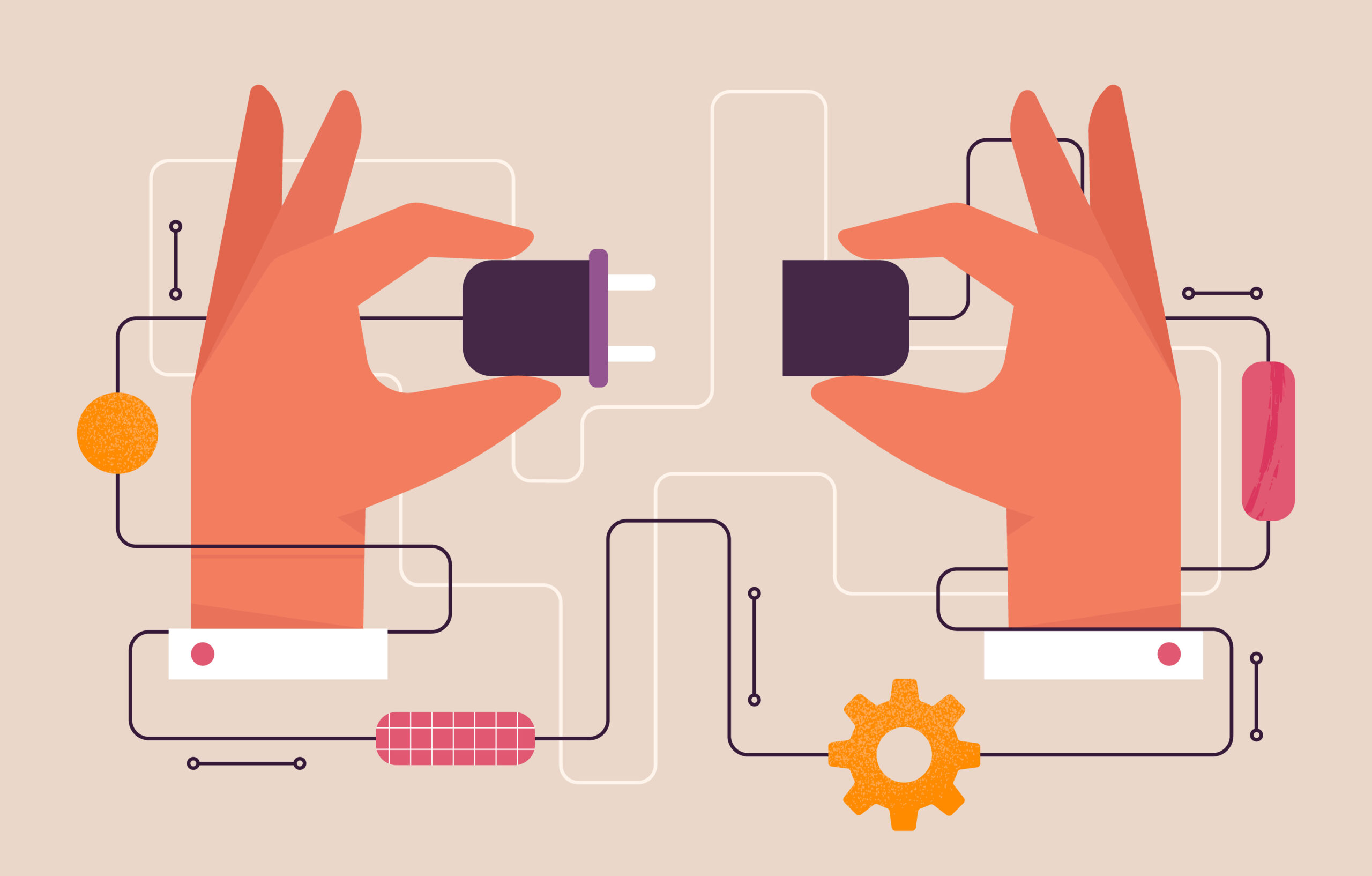
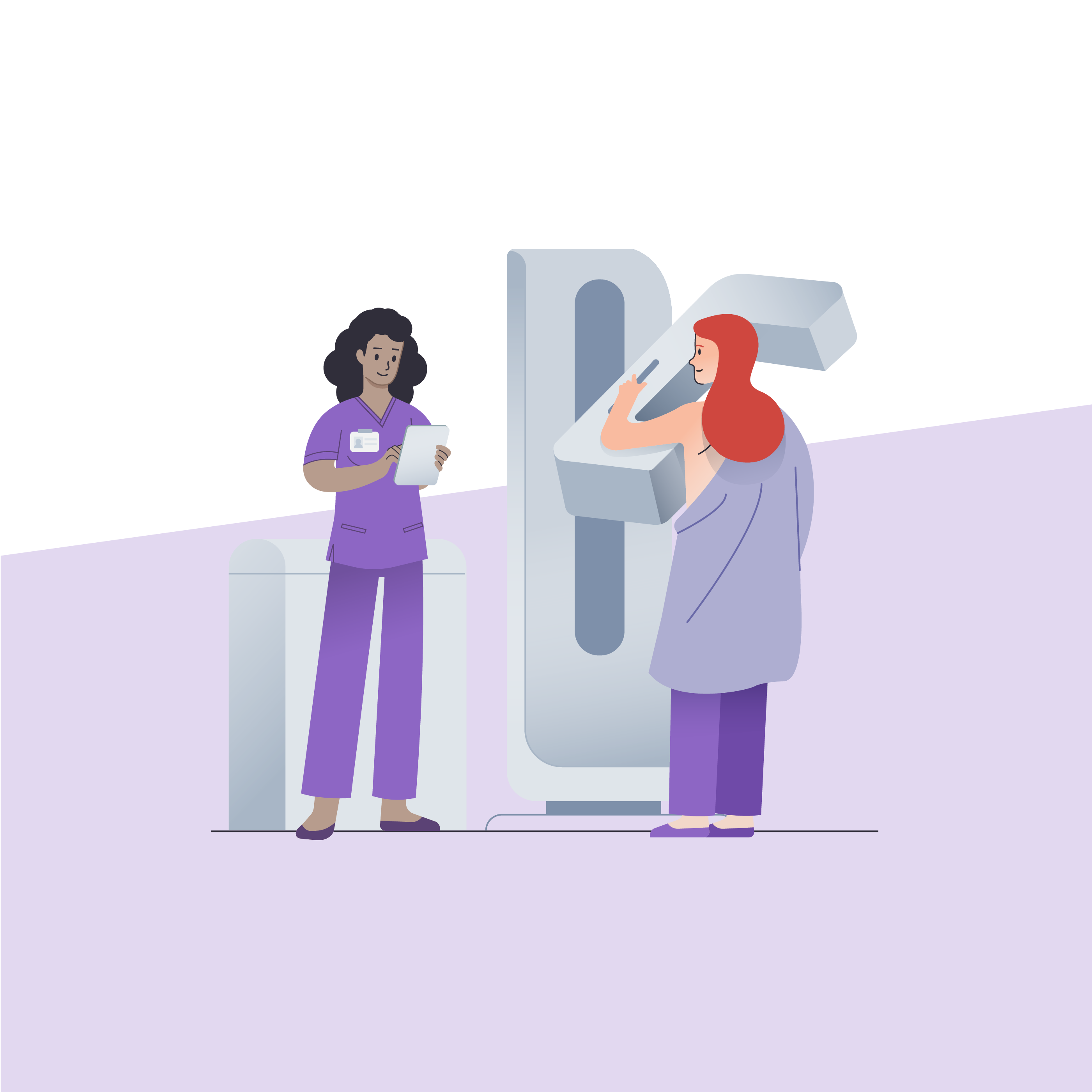


![monitoring breast density shutterstock_1299510538-[Converted]](https://magview.com/wp-content/uploads/2023/05/shutterstock_1299510538-Converted.jpg)